Kali ini gue bakal ngepost cara menggunakan salah satu tool pada Adobe Photoshop cs 2 yaitu "Brush tool" atau bahasa indonesianya adalah Kuas (?) let's check it out~^^
1. Buka Adobe Photoshop cs 2
2. Buat file baru caranya: file -> new atau Ctrl + New
2. Atur Besar canvasnya sesuai seleraa
3. Kalau sudah pilih OK
4. Pilih Brush tool pada Toolbox
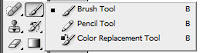
<- Klik yang brush tool
5. Atur besar dan tipe Brush tool pada Option Bar
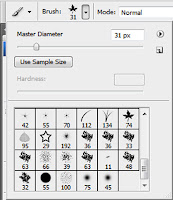
6. Pilih warna Brush tersebut di Swatches atau di tool bar
7. Tulis/gambar apa saja yang anda mau dengan cara klik dan drag mouse di canvas
8. Selesai :DD
<- contoh yang saya buat ehehe



This comment has been removed by the author.
ReplyDelete